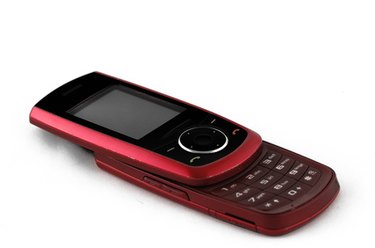
If you're not happy with your cell phone, you can switch your SIM card to another phone and keep the same Boost mobile number.
Step 1
Turn off the Boost mobile phone you no longer wish to use. Remove the back of the phone and the battery.
Video of the Day
Step 2
Remove the SIM card from your phone.
Step 3
Remove the back and the battery from the new phone. Make sure it's turned off first.
Step 4
Place your SIM card into your new phone and turn it on. Your new phone is now on the Boost mobile network.
Video of the Day
references