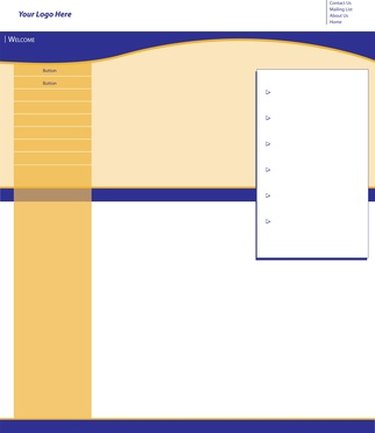
Bad websites include those that have malicious intent for visitors to the site. Such sites can infect your computer with malware or are suspected of phishing for user email addresses or passwords. For example, upon visiting a malware website you may have been prompted to do a security scan of your computer. These scans often look like legitimate Windows security scans. But your computer may develop glitches after running the scan or after leaving the website. There is no central organization set up to defeat these websites, but Google and Yahoo encourage users to report to them any bad websites.
Video of the Day
Step 1
Visit Google's "Report malicious software" page: http://www.google.com/safebrowsing/report_badware/
Video of the Day
Step 2
Enter the exact URL of the suspected website in the field provided.
Step 3
Enter into the field provided any additional information, such as the problem that you encountered when visiting the website. This is optional.
Step 4
Press the "Submit Report" button. The report has been sent to Google and will be investigated. Google will not contact you about the results.
Yahoo
Step 1
Go to "Yahoo! Security Phishing Report Form."
Step 2
Enter in your name and email address, the URL of the website suspected of phishing, and any additional comments or explanations.
Step 3
Press the "Submit" button to report the bad website.