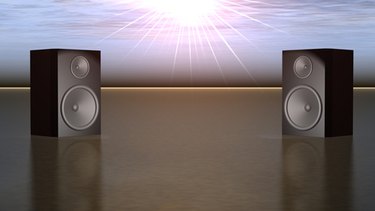
Technics stereo receivers are equipped with multiple pairs of connectors for hooking up speakers. All Technics receivers are equipped with terminals to connect at least two pairs of speakers, labeled A and B on the front control panel switches. Technics receivers for homed theater have additional terminals to connect a center speaker and rear surround sound speakers. All speakers connect in the same way to the Technics receiver using standard speaker cable.
Step 1
Cut a length of speaker wire long enough to reach between each speaker and the Technics receiver, then strip off approximately 1/2 inch of insulation from the two strands on each end of the wire. Twist all the wire strands of the same color together to form two separate wires on each end.
Video of the Day
Step 2
Unscrew a pair of speaker terminals on the back of the Technics receiver that correspond to the speaker being connected. For example, unscrew the terminals labeled Left Front to connect wires that will attach to the left front speaker. A small hole will appear inside each terminal as it turns coutner-clockwise.
Step 3
Insert the red speaker wire in the hole for the right terminal, then twist the knob clockwise to secure the wire to the connection. Insert the other speaker wire in the hole for the left terminal and tighten the knob.
Step 4
Connect the other ends of the speaker wire to the left speaker by lifting the two spring-loaded levers on the back panel of the speaker to reveal a hole for each wire. Match the red wire to the hole below the right terminal and connect the other wire to the left. release the two levers to hold the wires to the speaker. Repeat the procedure for all remaining speakers that will connect to the Technics receiver.
Video of the Day