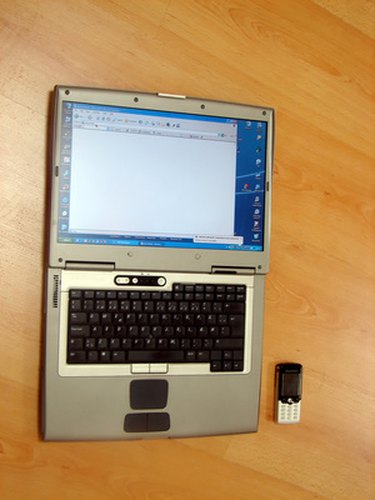
Since the inception of Internet Explorer (IE8), you may experience page display or compatibility issues when you attempt to view certain websites. According to Microsoft, "this problem does not occur in earlier versions of Internet Explorer, and the affected websites continue to be displayed correctly and to work correctly in Windows Internet Explorer 7." The main reason for this is that some websites, especially older ones, are optimized for older versions of Internet Explorer, such as IE7 or IE6. Fortunately, you can resolve this issue by modifying IE8's default settings.
Step 1
Open IE8 by clicking on the Windows "Start" button and then selecting the browser from the Windows "Start" menu.
Video of the Day
Step 2
Click "Tools" and then select "Compatibility View Settings." The "Compatibility View Settings" dialog box opens.
Step 3
Check the "Display All Websites in Compatibility View" check box and then select "Close."
Step 4
Restart IE8 for the changes to take effect.
Video of the Day