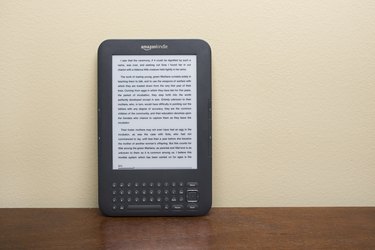
Depending on how low your Kindle's battery has gotten, you may need to charge it for only a few hours or overnight. It helps to understand what indicators on your Kindle let you know that your Kindle is fully charged. Once your Kindle displays that it has a full charge, you should remove it from the charging cable. You will not overcharge your Kindle's battery if you leave it attached to the cable, but the lithium ion battery may not work as well over time if you consistently leave your Kindle attached to a power supply.
Step 1

Look at the indicator light next to the power button on the bottom of your Kindle. If the light is amber, the Kindle is still charging. If the light is green, the Kindle is fully charged.
Video of the Day
Step 2
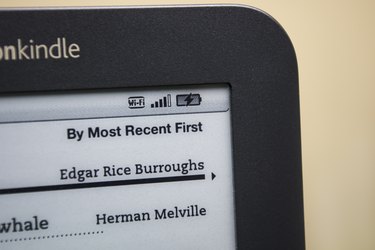
Look at the battery indicator at the top of your Kindle's display. While charging, the Kindle's battery indicator displays a lightning bolt. Once fully charged, the battery indicator no longer displays a lightning bolt.
Step 3
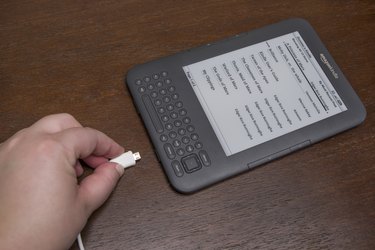
Unplug your Kindle from the power cable and plug it back in. If you still have doubts as to whether your Kindle is fully charged, this action resets the battery indicator and will show you that the Kindle is fully charged or still needs additional time to fully charge.
Video of the Day