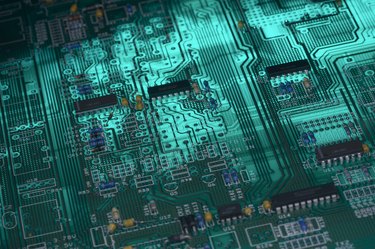
A computer's motherboard directs the flow of electricity through millions of different pathways and switches, allowing the computer to function and perform tasks. If the delicate circuity is disrupted by a short circuit, an improper connection between two points on the board, the computer will cease to function entirely. A short is hard to identify as it displays the same symptoms as several other issues. Addressing these issues, as well as clearing the board or potential shorts, can sometimes bring a motherboard back from the dead.
Step 1
Inspect the motherboard for improper points of contact such as unseated components or debris directly touching the circuitry of the motherboard. Metal from other components, debris and even the computer case itself can create a short circuit that will prevent the motherboard from functioning properly.
Video of the Day
Step 2
Check the power supply. If the board shows no signs of life and doesn't attempt to power on, the issue may be the power supply instead of a short. The power supply can be tested with a PSU tester or multimeter at home if you have access to either tool, or at a computer repair shop. Alternatively, plug a verified working power supply into the motherboard.
Step 3
Remove RAM modules from the board and attempt to boot the machine. If the motherboard is actually attempting to boot, it will produce error beep codes after a few seconds due to the missing RAM. If beep codes are sounded, the motherboard is attempting to boot, indicating that the board is likely undamaged but is running into an issue due to a bad component.
Step 4
Re-seat all remaining components and peripherals. A graphics card or PCI peripheral that is improperly seated in its slot can prevent a motherboard from booting. Remove each component from its slot, check the slot and contacts for any debris or obstructions and re-seat the component.
Step 5
Install RAM back onto the motherboard one module at a time, attempting to power on the computer after each module is installed. If the computer boots properly, insert the next module and boot again. Continue testing each module until either the computer refuses to boot, identifying the bad module, or all the RAM is installed. Bad RAM can prevent a motherboard from booting.
Video of the Day