The Mail app on the iPhone makes it easy to open and view almost any type of attachment. With just a few taps, you can see photos, presentations, Word documents, and more.
Step 1: Identify the emails with attachments.
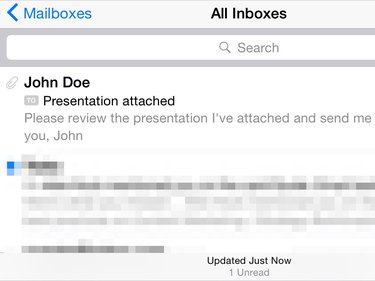
When you're viewing your inbox, you can easily identify which emails have attachments by the paperclip icon on the left. Tap on the email and scroll to the bottom. The attachment appears at the end.
Video of the Day
Step 2: View the attachment in the Mail app.
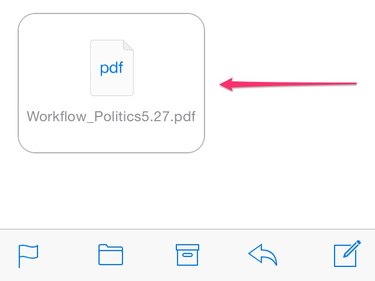
Although some attachments automatically begin downloading or appear without any action on your part, most appear as a white box at the end of the email. These boxes display with the file extension or a prompt that asks you to "Tap to Download."
If the attachment starts downloading automatically, you can tap it once it's finished to view it in a new screen within the Mail app. Otherwise, tap the attachment once and wait for the gray wheel to indicate downloading is complete.
Within the new screen on the Mail app, zoom in and out as you would a photo in your photo library.
Step 3: Use another app to open the attachment.
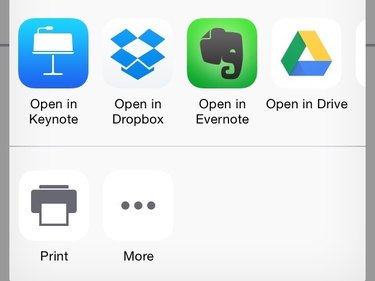
There are two main methods to open an attachment with a relevant app.
- From the preview in the Mail app, tap the icon at the top right. A pop-up box displays listing recommended apps. For example, open a PDF in iBooks or a presentation in Keynote. You also have the option to copy or print the attachment.
- From the email, touch and hold the downloaded attachment to bypass the new screen within the Mail app. A pop-up menu displays relevant apps with which you can open the attachment.
Most file formats are compatible with the iPhone. Some of the most common extensions are JPG, DOCX, PDF, PPT, and TXT.
Any file types that aren't supported alert you with an error message.
Video of the Day