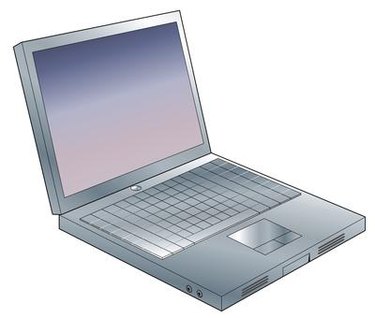
When you delete a sent message from your email program, it may not necessarily be gone for good. With sent messages, as with other types of messages, there might very well be a copy saved somewhere on your computer. Recovering that saved copy is a process that only works with system- or computer-based emails, such as those that use Microsoft Outlook, Mozilla Thunderbird, or private company system or computer-based emails. Even with these types of programs, it can be very difficult to find deleted sent messages.
Step 1
Look in the trash bin in your email program. There is always a chance that you did not delete the message out of this bin or that the email program saved a copy in the bin. If you find it, you can click on it to restore and view it.
Video of the Day
Step 2
Look in the recycle bin on your computer's desktop. If you are working with a computer- or system-based email program, it is likely that a copy of the deleted file was saved in the recycle bin. You can also check your temporary Internet files by going to "Control Panel," then "Internet," then "Temporary Files." If you find a copy, right-click on it and choose "restore."
Step 3
Speak to your Internet Service Provider (ISP). In some cases, copies of messages are saved temporarily on you service provider's servers. If you speak to your service provider soon enough, you can often have the ISP restore messages to your inbox or send you a copy of the message. The ISP will often save a copy of the message for 30 days, so as long as you have contacted them before that, you should be able to find a copy.
Step 4
Download and run an email recovery software on your computer. These software programs can find saved copies on your computer in places you cannot. Use only the software that your ISP recommends or gives you for your particular computer, email service and email program. Contact your specific ISP. It is vital that you ask for a program from your ISP, as the ISP is the only one who will know what the combination of your operating system, your computer and your software will mean for email recovery systems.
Video of the Day