
USB cables can be cut and spliced together to create a longer or even a shorter cable depending on your needs. Splicing two USB cables can create a special-purpose cable that can save you from having to find and purchase one. To splice two USB cables, you need to cut the ends off that will not be used and then connect the remaining sections. The spliced cable can transfer data and charge devices.
Step 1

Cut the ends of the two sections of USB cable to splice with a pair of scissors. Cutting the ends off will give you a clean end to work with.
Video of the Day
Step 2

Place 1 ½ inch piece of heat-shrink tubing over one side section of cable. The tubing will be used to cover the spice at the end of the project.
Step 3

Remove 1 inch of the outer cover from the ends of the two sections of USB cable with the utility knife. This will expose the four smaller wires that are inside.
Step 4

Remove 1/2 inch of insulation at the end of each small wire, from each section of cable, with the utility knife.
Step 5
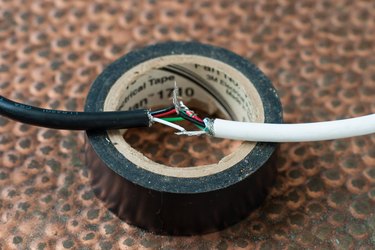
Twist each of the wires with matching colors together to create a splice.
Step 6

Wrap a small piece of electrical tape around each of the small wires to cover the splice.
Step 7

Move the piece of heat-shrink tubing over the splice.
Step 8

Turn the hair dryer on low and run it over the heat-shrink tubing until it shrinks around the cable.
Video of the Day