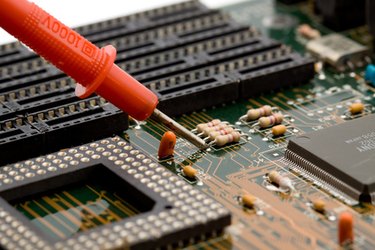
Computer components are very sensitive to electrostatic discharge (ESD) which occurs when a computer component and another object such as a human hand come in contact and there is a rapid transfer of electrostatic charge due to ground potential differences between the two objects. ESD can seriously damage computer components if you touch a computer component with your hand and ESD occurs. Prevent ESD issues through proper grounding by using anti-static mats and wristbands when working on a computer.
Step 1
Place an anti-static mat on the desktop surface of a workbench. Plug the grounding connector attached to the mat into the wall socket. If the mat is equipped with only an alligator clip, proceed to the next step.
Video of the Day
Step 2
Place the computer to be repaired on the anti-static mat. Unplug the power cord from the computer. Attach the alligator clip from the anti-static mat onto the metal chassis of the computer.
Step 3
Strap an anti-static wrist strap on your wrist. Attach the alligator clip on the wrist strap to the anti-static mat. You are now ready to work on the computer.
Video of the Day