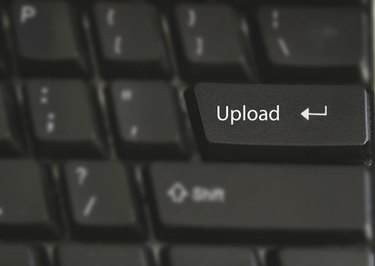
A website that allows for interaction in some way provides a richer experience for visitors. File upload capability enables your users to place their content on your site. This may be useful in the case of a classified or video sharing site for instance. Use PHP and an HTML file browser form to allow users to upload files to your website.
Step 1
Open a text or HTML. Type the following data to create the file browser form:
Video of the Day
Save your HTML file (for example "uploadfile.html").
Step 2
Create the "uploadfile.php" PHP file noted in the "action" parameter of the above form. Type the following data in a new file:
<?php $ path = "files/"; $path = $path . basename( $_FILES['userfile']['name']);
if(move_uploaded_file($_FILES['userfile']['tmp_name'], $path)) { echo "Success uploading". basename($_FILES['userfile']['name']); } else{ echo "Error when uploading file."; } ?>
Note that the "userfile" attribute in "$_FILES" corresponds with the "name" attribute of your form. It can be whatever you like, but must be identical in both places.
Step 3
Save the file and upload them to your server. Test your page by navigating to the web page and using the form.
Video of the Day