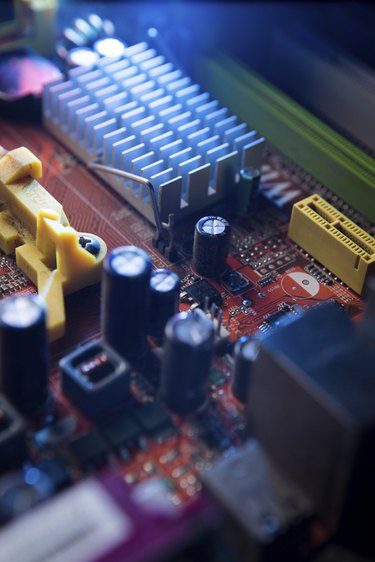
It's generally bad when your computer won't start; it's often worse when it won't start and it starts beeping at you. A computer that won't start and makes beeping sounds is experiencing a malfunction severe enough to prevent the system from booting up. One of the first things a computer does when it is powered on is perform a Power On Self Test in which the system runs a hardware diagnostic test to confirm everything is working. The beeping sound indicates an error code to help you diagnose the problem. Beep code meanings vary between BIOS manufacturers.
Check for Loose Connections
Video of the Day
Loose and incorrectly installed hardware can trip the POST beep error codes; the computer can't operate correctly unless the hardware is properly connected. If you've recently worked inside the computer case you may have knocked a component loose or incorrectly seated a component. Components may come loose if something bumps the case. For example, some Intel motherboards will beep twice if the graphics card isn't properly connected and will beep three times if the RAM is not properly connected. Reseat any hardware and cables you suspect may be loose to troubleshoot the error. The problem may not be within the computer; check for loose external peripheral connections as well.
Video of the Day
Problematic New Hardware
A computer will beep and refuse to boot if new hardware is installed incorrectly. The hardware may be incompatible with the motherboard if it is correctly installed and still creating POST errors. For example, Intel boards beep twice in POST if the CPU is incompatible. You can also try disconnecting any non-essential peripheral devices.
Remove the CMOS Battery
Bad BIOS settings can trip POST beep errors and stop the computer from being able to boot. For example, Phoenix BIOS has an error code for an incorrectly configured video card. Unless you can access BIOS and correct the faulty settings, you can resolve the problem by flashing the BIOS and returning it to the default or safe settings.
The RAM's No Good
The computer will fail the POST if the RAM has failed. For example, an Intel-based Mac indicates RAM problems in the POST by displaying a gray screen and beeping three times. You can troubleshoot RAM problems by reseating the module in the computer and testing the module in another computer; if the RAM fails both tests, the module is likely broken. Phoenix BIOS is a bit more specific and indicates RAM failure with a 1-4-2 beep and pause pattern.
We Regret to Inform You...
The worst case scenario implies that the motherboard, CPU or graphics card has failed and can't be fixed. For example, AMI motherboards indicate a failed CPU with five short beeps and IBM ThinkPad computers indicate a failed motherboard with five short beeps and a blank screen. You won't be able to see anything on your screen if the problem lies in the graphics card. The only way to resolve hardware failure POST problems is to replace the broken parts.
- PC Magazine: Definition of: POST Code
- Computer Hope Jargon: POST
- Intel Support: Desktop Boards BIOS Beep Codes
- Computer Hope Issues: POST Troubleshooting Steps
- PCHell Hardware: Beep Codes
- Indiana University Knowledge Base: If My Computer Beeps and Fails to Boot, What Do the Beeps Mean?
- Lenovo Support: Beep and No Beep Symptoms - ThinkPad General
- Apple Support: Intel-based Mac Power on Self Test RAM Error Codes
- Computer Hope: Computer POST and Beep Codes