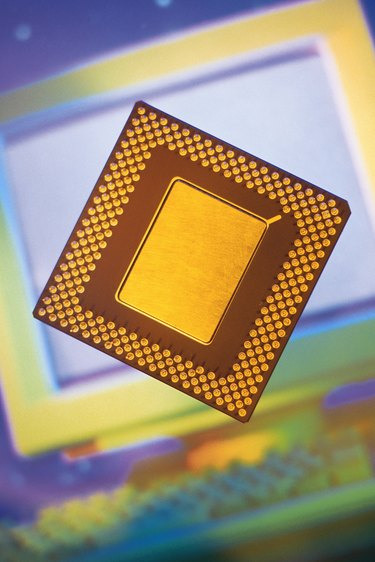
Your system's processor is ultimately what makes it a computer; when your system shows a number of systems affecting system performance -- such as freezing during routine operations and giving Windows "Blue Screen" errors -- one possible candidate is a processor failure. There are a number of symptoms to check, and a few that require additional effort to remove "false positives."
System Bootup Issues
Video of the Day
If you boot up your machine and nothing happens – not even any beeps that indicate a POST test is running -- processor failure is one of two possible causes; the other is a motherboard failure. You can isolate the possible causes by opening the case; there are LEDs that will light up when the power is turned on. If these LEDs are lighting up but the machine is refusing to POST, the likely cause is a processor failure.
Video of the Day
System Starts And Immediately Shuts Down
This is a failure mode that's more definitively a case of the processor failing. Motherboards have temperature sensors on the processor, and when the processor exceeds a given temperature range, the motherboard will shut down to prevent damage to the processor. This is also the simplest diagnostic to confront without having to do systematic component replacement -- remove the heat sink from the processor, clean off the old layer of thermal compound with a razor blade, apply a new layer, re-seat the heat sink and try again.
Computer Freezes During Work
Another symptom set of a processor failure symptoms happens after you've reached the operating system: The mouse freezes on the screen and the system becomes completely unresponsive, usually with a series of short beeps when you attempt to enter anything with the keyboard. This can be a symptom of the central processor failing -- or it could be symptomatic of the graphics card processor failing.
"System Abort" Blue Screen
Windows has significantly improved in its reliability with the switch to the Windows NT code base beginning with the Windows XP operating system, and it's only gotten more reliable since. While "System Abort" blue screens were common with Windows 95, Windows 98 and Windows ME from driver conflicts, since the switch to Windows XP, and especially Windows Vista and Windows 7, a "System Abort" blue screen is most likely hardware-related. Consistently getting a Windows blue screen isn't a sure-fire indicator of a processor failure, but it's something to consider.
Causes of Processor Failure
There are two primary causes of processor failure: processor overheating and voltage surges. Overheating is the root cause of more than 95 percent of all processor failures. Voltage surges that destroy a processor are comparatively rare, but sometimes happen when a power supply unit gets old enough to send voltage surges. Most BIOS settings will let you take the temperature of your processor at system boot up. There are a number of utilities that will relay this information into Windows as well; in general, if your processor is running in excess of 60 C (140 F), it's in danger of damaging itself.
Systematically Eliminating Possibilities
When trying to isolate which component is causing your computer system to lock up or throw abort messages, the most important part of the process is to be systematic -- if you have two computers with identical hardware and one of them consistently locks up or throws blue screens, start by swapping video cards, then by swapping RAM, then by swapping processors between them. The key here is to replicate the problem (and the solution) by swapping components between the systems and testing them one at a time, until you know for certain which component is causing the failure.
- YoutTube.com: Why Your Computer Restarts
- Ryan's Computer Consulting Services: Why Do Computers Lockup, Freeze?
- Ryan's Computer Consulting Services: Why Computer Turns Off On Its Own, Reboots without Warning, Will Not Pass Post, Windows Freezes
- TechPowerUp.com: Real Temperature processor Temperature Monitoring Program