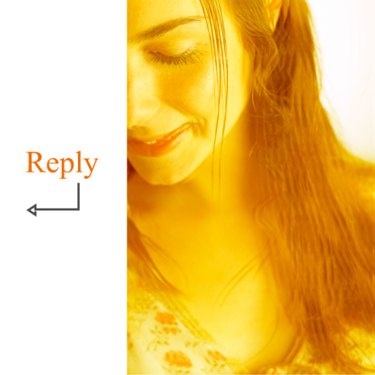
Facebook has a built-in instant messaging function, which you can use to chat in real time with other Facebook users, as long as you are on each other's friend lists. The symbols next to another Facebook user's name indicate their status: online, idle or offline.
Facebook Chat
Video of the Day
You can find the Chat tab at the bottom, right-hand side of any Facebook page. Click on the tab and you will see a list of all the friends who are on Facebook at that moment. If you don't see a person's name, they aren't logged in.
Video of the Day
Chat Icons
In the main Chat window, you'll see an icon next to each name. A green circle means that your friend is online and active. Gray crescent moon shapes indicate that your friends are logged in but are idle, meaning that it's been more than 10 minutes since they were active. You can send messages to any of these people but the individuals marked as idle may have stepped away from their computer.
Individual Chat Windows
When you click on the name of a person from the main Chat list, a separate window will open. This is where your instant messages will appear. While you are chatting actively, you'll see a green circle next to the names of the people with whom you are chatting, at the bottom of the Chat window. If your chat partner steps away from Facebook for a while, the green circle will become a gray crescent shape indicating that their status is now Idle. You can minimize the Chat window when you're not talking; you'll see a tab with the person's name and their status icon at the bottom of any Facebook window.
The Gray Circle Icon
If your friend disconnects from chat and the chat window is still open, a gray circle will appear at the bottom of the window next to their name. If the chat window is minimized, the gray circle will appear next to their name in the tab. This gray circle indicates that the person with whom you were chatting is now offline. You can't send instant messages but you can send private messages to be read when that person logs back in.