Search engines such as Google, Bing or the internal Craigslist search engine rely on keywords to assess what a page or post is about, in addition to other factors. This helps them display relevant results when a user searches for a particular item or service. Adding a few relevant keywords to a Craigslist post can ensure that search engines display it to users who are searching for an item or service related to your ad.
Step 1
Enter your primary keywords in the Posting Title field. The primary keywords are the words or phrase most users who are interested in the advertised item or service would typically type in a search engine. For example, if you are selling an item, the item's name and model would typically be the keywords a user would type in Google if she were looking to buy that particular item.
Video of the Day
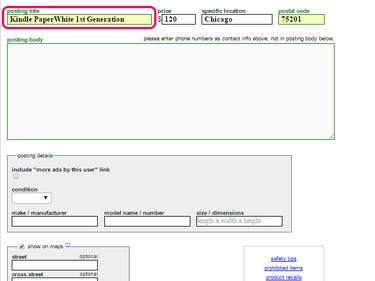
Step 2
Add an HTML title tag to your post by typing in its body. Between the two tags, enter a secondary title for your posting. This title should contain a key phrase or set of keywords that is relevant to your posting, but different from that used in the Posting Title field.
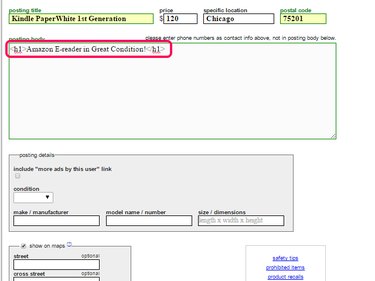
Step 3
Write your ad copy under the H1 title while incorporating keywords in a natural, organic way.
Step 4
Fill in the fields under Posting Details with as many relevant details as you can. These fields help the internal Craigslist search engine display relevant ads to users and can therefore increase the overall traffic to your post.
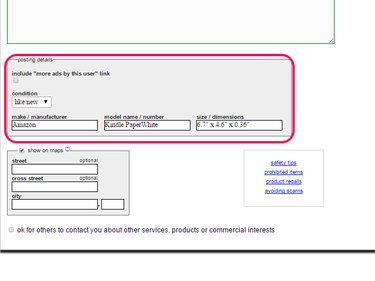
Video of the Day