A computer's Random Access Memory stores data for short-term use. RAM works in conjunction with the hard drive, which takes care of long-term storage, to provide quick access to files that the computer is actively reading or writing. Unlike hard drive memory, however, program data stored in RAM is erased when you reboot the computer or when another program needs the space for its own use.
Basic Purpose
Video of the Day
Reading Files
Hard drives can store vast numbers of files, but compared to other computer components, drives run very slowly. Accessing hard drive files -- especially when those files are scattered across the drive due to fragmentation -- requires the drive to move its mechanical read/write head back and forth and to wait for the spinning platters to spin into the correct position. Even though drives spin at thousands of rotations per minute, this process causes a noticeable delay when reading files.
Video of the Day
To lessen the slowdown, computers store files in RAM after the files are first read from the drive. RAM has no moving parts (and runs at a higher speed than even a solid-state drive) so the files can load very quickly during subsequent uses.
Temporary Storage
In addition to storing files read from the hard drive, RAM also stores data that programs are actively using but that doesn't need to be saved permanently. By keeping this data in RAM, programs can work with it quickly, improving speed and responsiveness.
Everyday Examples
RAM plays a role in almost everything you do on your computer. Even though you don't interact with your system's RAM directly, it's working behind the scenes to speed up file access and provide temporary storage:
- When you edit a picture in a photo editor, the program makes changes in RAM rather than saving the edits to the file immediately. The larger the picture, the more RAM the program uses.
- When a game displays a loading screen, it's reading files from the hard drive and storing them in RAM for faster access during gameplay.
- When you use the Undo function in a word processor, your computer restores an earlier state from RAM. After you save the file and quit the program, these previous states are erased from the RAM.
- When you copy a line of text to the clipboard, the system stores the text in RAM. When you reboot, the clipboard's contents are lost.
RAM Size
If RAM works so much faster than the hard drive, why not load all of the computer's data into RAM? One major reason: computers have far less RAM than drive space. As of publication, hard drive sizes range from a few hundred gigabytes in laptops to 10TB in high-end enterprise systems. Most home computers have between 1 and 4TB of drive space. On the other hand, most computers only have between 4 and 8GB of RAM, and even the enterprise edition of Windows 8 has a hard limit of 512GB of RAM.
Check Your System's RAM
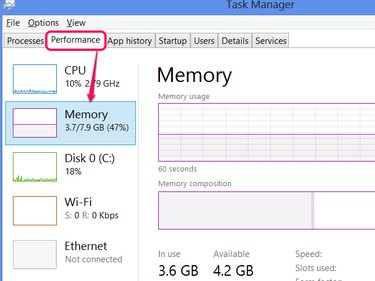
To see how much RAM you have in Windows 8, check the Performance tab of the Task Manager: right-click the taskbar, click Task Manager, and open the Performance tab. (Click More Details if you don't see any tabs.) In the Memory section, you'll see how much RAM your system is currently using and its total RAM.