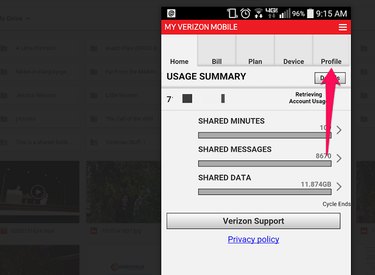Calling 611 reaches Verizon customer service when dialed from a Verizon phone. For Android phones, the My Verizon Mobile app offers an on-screen feature for [611.](http://www.verizonwireless.com/support/what-is-the-611-on-screen-app-video/) This tool helps you to make changes to your account and monitor the activity of your data plan.
Call *611 from a Verizon Phone
Video of the Day
Dial *611 from your Verizon mobile phone and press Send to be directly connected with a Verizon customer service representative. The normal customer service contact number for a wireless account is (800) 922-0204. There is no difference in these two numbers, they both call Verizon Customer Service. An automated phone system helps you check your balances, check your usage and perform other account-management items. You can also be connected to a Verizon customer support representative if you need assistance.
Video of the Day
Use *611 On-Screen From Your Smart Phone
My Verizon Mobile is a application that helps you access your Verizon account and perform tasks like check monthly usage, make payments, update information and manage your account. A feature of My Verizon Mobile is *611 On-Screen. When you dial *611 from your phone, the on-screen app appears, presenting a visual way to choose the same options that calling *611 gives you. For example, when you call you may have the option to press 2 to hear your balance. The on-screen app provides the same option, without having to go through the menu system of the customer-service number. Use the app to:
- View your usage
- View your bill
- Pay your bill
- Change your plan
- Change your features
- Find support content
- Call customer service
- And other popular actions
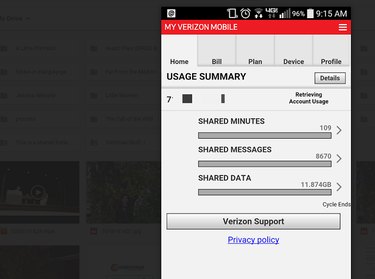
The benefit of using this app is you do not need to wait in line on the phone or deal with a customer service representative, although you can use the app to dial the customer-service line so you can speak with a real person for assistance.
The 611 On-Screen app is currently available to Android devices. If you have an Android Verizon device and you do not see the My Verizon Mobile app or *611 On-Screen, visit the Play store and download the *My Verizon Mobile App.**
Turn 611 On-Screen off or on by opening the app and tapping the *Profile** tab. Scroll down and tap *611 On-Screen Settings to toggle this feature on or off.