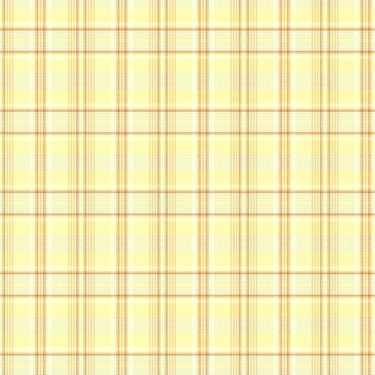
You can use the RGB color system to achieve a variety of yellows. Because the RGB model has three separate values respectively relating to the presence of red, green and blue within any given color, making slight changes to any of the three values can drastically alter the overall result.
True Yellow
Video of the Day
For a true yellow, keep your red and green levels both at a maximum of 255. If you set the blue level as 0, you obtain a bright banana color. As you increase the blue value, you decrease the color's brightness. A blue level of 100 creates a soft yellow; a value of 200 creates a pastel and 230 gives you a light cream. If you set the blue value at 255, you lose the presence of yellow and are left with white.
Video of the Day
Yellow-Orange
To add an element of orange into your yellow, keep the red level at 255 and the blue level around 0, adjusting solely the green value. As a good range, keep your green level set between 215 and 230. Within this range, differences of even five units can produce drastic color changes. At a level of 215, the orange tint is much more pronounced than at a value of 230.
Yellow-Green
For a green-tinted yellow, keep the green value at a full 255 and decrease the red level. Between the red levels of 225 and 255 rests a variety of yellow-greens. The lower the red level, the more green your end color is. Maintain the blue level at around 0 to keep your yellow influence strong.
Gold
To achieve a goldish-yellow, adjust all three color levels contained in the RGB model. To make the blue sufficiently mixed into the result, keep both the red and green levels below 255. You can locate a light gold color with RGB values, respectively, of 244, 232 and 104. Alternatively, you can find a tan-gold at 240, 224 and 96. Because small changes can noticeably alter your color, try changing one of the RGB values by a few degrees and see how you like the result. Continue to make incremental adjustments until you reach your ideal yellow.