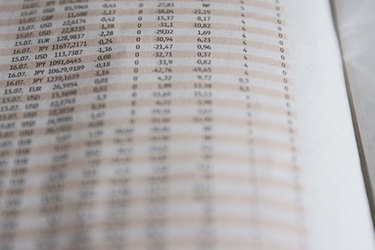
A .Standard Database Format (sdf) file is a database file storing information in fields of fixed length. A Microsoft Excel (xls) is a spreadsheet file, storing data entries in rows and columns. A .sdf file can be converted to an .xls file using the appropriate software application.
Step 1
Use Flyhoward SDF Viewer (comes as a free trial). This program allows you to view, sort and edit .sdf databases before exporting to .xls format. It is compatible with the Windows operating system through Windows 7.
Video of the Day
Step 2
Use CONVERT (free version available). This application cannot convert to .xls directly, but can save your .sdf database as a comma separated values (.csv) file. Once you have the data in .csv format, Microsoft Excel can change the extension to .xls using its "Save As" function.
Step 3
Use SdfBrowser (also free). This program allows you to open and view .sdf databases. You can then select the data you wish to convert, and either copy and paste into a new Excel spreadsheet (.xls), or use the program's "Export Selected Data" function to save the data directly as an .xls.
Video of the Day