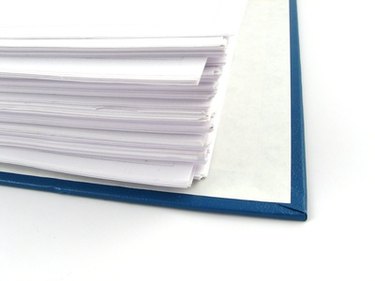
A filing system is a method of organizing paperwork and documents for storage. A cabinet or box is kept which contains hard copy versions of documents, while an electronic system keeps data on a computer. This data could be emails, or scanned paperwork. Once the system is set up it is important that it is maintained, so that it remains in order with updated information regularly added. To maintain the system, you'll need to create a procedure for using both systems.
Hard Copy Filing
Video of the Day
Step 1
Label each folder, file and drawer or box. The title should include the subject of documentation, plus the date the paperwork begins at. For example, "Receipts June 2010 - present" or "Human Resources Folder February 2008."
Video of the Day
Step 2
Create new folders, files and drawers or boxes when you have a new category of paperwork to save, or when older folders, files and drawers are full. Use color coding to differentiate between years or months.
Step 3
Add new documents to the most relevant folder or drawer. Putting documents into folders at random will ruin the filing system, as the information will be looked for in the wrong place. If the system orders documents alphabetically, continue using this process instead of switching to another format.
Step 4
Remove old, unnecessary documents annually. As you continue to add to the files, some information will become irrelevant and outdated. Shred it and free up extra storage space.
Electronic Filing
Step 1
Create folders or directories on your computer. Consolidate the data on a regular basis so it doesn't become disorganized. Having several network drives or multiple folders containing similar information is not an efficient way of organizing the data.
Step 2
Back up of the data regularly. Use DVDs, a USB drive, an external hard drive or an external company to do this. This protects the data from loss.
Step 3
Secure the data by locking each file, granting access to delegated users or adding a password when opening a file. This prevents misuse of the data, fraud or unauthorized access. Plus you can be sure that only people who know how the system works use it.
Step 4
Write a procedure for using the electronic filing system. Include step-by-step instructions for how to find, reference, categorize and archive the data, so each user is operating the system in the same way. Keep it updated if you refine the system to prevent confusion between users.
Step 5
Review the filing system every two years. Check that it functions well -- this can be defined by how effective the filing is, how easy it is to find data, and how organized it is. Also, delete unwanted files and minimize electronic clutter.