
All digital cameras come with an infrared thermal imaging device already built in. Most have a filter, which means that the picture won't appear as a thermal image until you remove the filter. While this isn't difficult to do, once the filter is removed, the camera won't be able to take regular pictures again.
Step 1

Look through the manual for your digital camera and find where the CCD sensor is located. This is the device that is light sensitive and helps to create the image.
Video of the Day
Step 2

Use a screwdriver to take apart your camera.
Step 3

Find the sensor. This is usually located directly behind the lens. The infrared filter is attached to the sensor. It is a small, translucent blue/green piece of glass. Gently remove this without damaging the sensor by accidentally poking, cutting or pulling on it too hard. Use something flat and thin, such as a light-duty utility knife, to help remove the filter.
Step 4
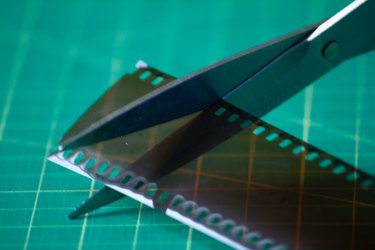
Cut a processed, blank negative from a piece of film that is approximately the same size as the filter that you removed. Make sure to wipe it down first to ensure that it's clean. Attach it to the sensor with a tiny bit of glue.
Step 5

Put the sensor back and put the camera body back together.
Step 6

Take a picture just like you normally would, but in complete or near darkness. Make sure that there is something warm that the thermal sensor can detect, such as an animal or a person. When you check the image on the viewer of your digital camera, it will display as an infrared photo.
Video of the Day