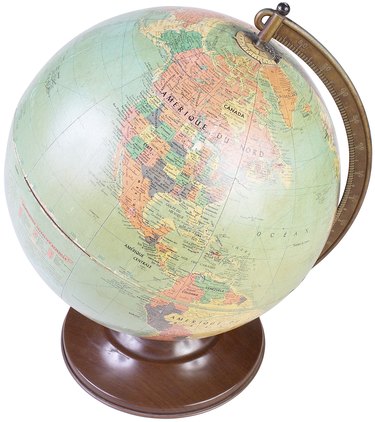
Calculating the bearing between two points on a map is an essential navigation skill for piloting and land orienteering. In the age of sail, ship's officers who stood a watch were expected to calculate these sorts of equations with look-up tables, rules of thumb and significant amounts of repetition. The modern era has made calculating bearings between two coordinates convenient with Excel.
Step 1
Start Excel, and enter the following text into the following cells:
Video of the Day
LatA in cell A1 LonA in cell C1 LatB in cell A2 LonB in cell C2
Step 2
Click on cell B1, then enter "LatA" in the drop-down to the left of the formula bar. Click on cell D1 and enter "LonA" in the drop-down as well.
Step 3
Click on cell B2, then enter "LatB" in the drop-down to the left of the formula bar. Click on cell D2 and enter "LonB" in the drop-down. You have named four variables, which will be used in an Excel formula.
Step 4
Click on cell A3 and enter the word "Bearing."
Step 5
Click on cell B3 and enter the following formula:
=MOD(ATAN2(SIN(LonB-LonA)_COS(LatB),COS(LatA_SIN(LatB)-SIN(LatA)*COS(LonB-LonA))),6.30318)
This formula will return the bearing you need to take to go from the coordinates on the first row to the coordinates on the second row. It will present the bearing as an angle that runs from 000 degrees (true north) to 359 degrees. The last term of the formula, "6.30318", is two times pi.
Video of the Day