
If you're trying to connect a hard drive and a computer motherboard that don't share a common connection standard, you may find yourself in need of an additional expense: an adapter card. Any computer motherboard and hard drive that share a supported connection standard will work with each other. Motherboards that have Peripheral Component Interconnect and PCI Express expansion slots can use adapter cards to work with unsupported hard drives. PC/Mac/Linux drive incompatibility is not motherboard-related and can be fixed through properly formatting the hard drive.
SATA
Video of the Day
Serial ATA is a common, multi-generation connection standard that supports backward and forward compatibility. The SATA standard has a 99 percent market penetration rate according to the Serial ATA International Organization. Chances are any new motherboard you buy will support SATA. The SATA standard is designed to be backward- and forward-compatible across generation standards, which allows newer devices to take advantage of higher-speed data transfer without losing support for older devices. SATA hard drives are the most common computer hard drives and use a single wire-like cable to connect to the motherboard. Each connection port on the motherboard can connect to a single SATA device.
Video of the Day
SCSI/SAS

Hard drives and motherboards that support the Small Computer System Interface and its successor Serial Attached SCSI connection standard are often used in servers. SCSI is able to support 15 devices per controller that are daisy-chained together. SCSI and SAS are often used in servers because they can be used to support 15 or more hard drives in a single system, vastly outnumbering the typical maximum number of devices supported in other standards. Servers can use dozens of hard drives, making SCSI and SAS popular storage options. SAS provides a faster data transfer rate than SCSI.
IDE/PATA

The Integrated Drive Electronics or Parallel Advanced Technology Attachment standard is an older standard that has been phased out by SATA. However, many modern motherboards have an IDE/PATA connector for legacy device support. IDE/PATA devices have a slower connection speed than SATA and most computers can only support two IDE/PATA ribbons that each support two devices.
External Connections
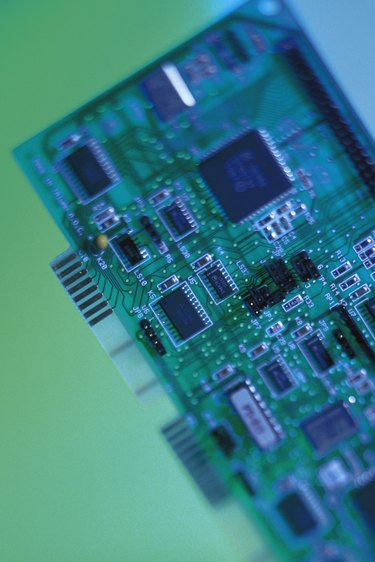
External hard drives can connect to the motherboard through the External SATA, Universal Serial Bus, and FireWire standards. Similarly to the internal versions, the hard drives will work with the computer as long as it supports the connection type. USB and External SATA use the same connector in all generations, while FireWire drives may need an adapter for cross-generation support.
Adapter Cards
Computers that have PCI and PCI Express ports can use special adapter cards that add SATA, SCSI/SAS and IDE/PATA ports. These cards require special drivers or programs that operate the hardware to add connection standard support to a computer. Hard drives connected via adapter card may run more slowly than ones connected directly to the motherboard because the PCI and PCI Express connection types may be slower than the hard drive's connection type. Adapter cards for USB and FireWire are also available.