To check if an unauthorized person read your Yahoo! email, look for fluctuation in normal activity on your account. Signs that someone has not only read your email messages, but hacked your account to do so, include:
- Unread email showing as Read
- Increased spam
- Missing Contacts
- Emails moved into different folders
- Missing emails or missing folders, or emails moved into different folders
- Spam having been sent from your account
- Messages of failed delivery when you have not sent any emails
- Not receiving expected email
Video of the Day
Video of the Day
Check your activity log for proof of unusual activity. Change your password immediately if any of these points are found. Protect your account from hacker access by logging out of your account when on a public computer. Do not share your username and password with anyone, change your password regularly, and choose a strong password.
Signs of Unauthorized Access
Yahoo email shows unread email as bold in the email list.
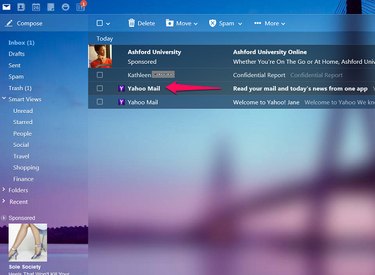
If you notice a message you have not read before as not appearing in bold, someone else has read this message. If you notice that a message you have read appears in bold, this means someone else marked this message as unread.
An increase in the amount of spam your mailbox receives indicates your email address has been used for some recent activity, which could be a sign your account is not safe. This is not proof that your account has been hacked: You can use an email address when filling out an online form, regardless of whether you have the password or access to that account. Spam is on a constant increase, and receiving additional spam may having nothing to do with your account being misused. In some cases, however, it can indicate that the account has been used by someone else.
Check your contacts to see if any are missing, and to see if you have any new contacts that you haven't added. If so, this indicates that someone is altering your contacts. Changes in the information of your contacts, such as a changed address, require a closer look, but are also a sign of unauthorized access to your account. Look in each folder to see if any of your email messages have been moved, and check to see if any folders or email messages have been completely deleted. Look in your Sent folder to see if any messages have been sent from your account that you did not send yourself. If you are expecting a message that never arrives, this could be a sign someone else is accessing your Yahoo account; in this case, contact the sender to ensure that the message was sent.
Steps You Can Take to Find Hidden Activity
If you do not notice any obvious issues with your account, but still want to ensure that it has not been checked by someone else, Yahoo offers a way to check your activity log to see who has accessed your account.
Click the Gear button and choose Account Info.
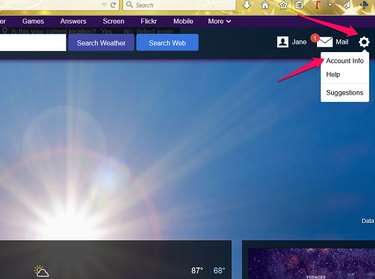
Under Recent Activity, check recent connections and other activity.
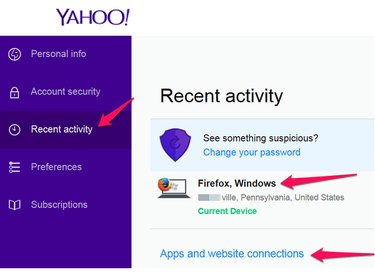
On the Recent Activity page, Yahoo lists the browser and location of anyone who has connected to your account. Look for any variations from your own use of the service. For example, if you only use Firefox as your browser and someone has logged in from Google Chrome, another user has logged into your account. If you notice a login from a town you do not live in, your account has been compromised.
Measures to Protect Your Account
If you feel your account is compromised, change your password. To do this, click Account Security from the Account Info Screen. Click Change Password.
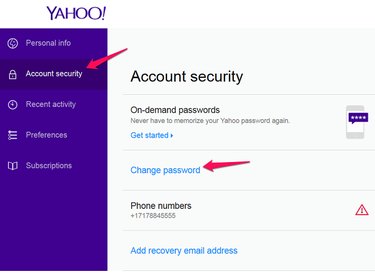
Use caution when using your Yahoo account. If you access your email on a public computer, log completely out of your account when you have finished using it. Never give your username and password to anyone else. Yahoo will never ask you to email your username and password to them, so ignore any messages that ask you to do so. Change your password regularly and ensure that you are using a strong password by including both upper and lower case letters, as well as numbers and special characters.