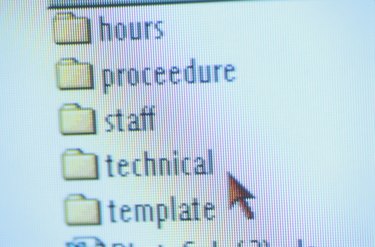
File systems are designed to make your life easier and help you navigate the enormous amount of data stored on your computers, cell phones, USB drive and other devices. The file system's primary job is to organize the data (files, programs, multimedia) you store so it can be easily retrieved.
Duplication
Video of the Day
Duplication of files on conventional file systems is very common. For instance, say you download a PDF so you can read it later. However, when you go back to read it, you can't find the document among the dozens of files on your hard drive. Naturally, you download the document again but this time you place it in a location you can find. To access a single file, you are using twice the space and effort necessary. Propensity for duplication is a major disadvantage of file systems, particularly when disk space is limited. However, duplicates make the same data easier to locate because there are multiple versions to find. The caveat is it's only easy if the operating system has powerful search tools.
Video of the Day
Lack of Sharing
Conventional file systems allocate necessary space to accommodate your files and applications. Once file space is allocated to specific data, it becomes off limits to other data even if data sharing is advantageous. For example, if you are composing an email, a window that displays recently edited documents would be useful. This doesn't happen because files created by one application are kept private to that application (Microsoft Word files are only "sensed" by Microsoft Word). In this way the file system limits productivity and data integration.
File Compression
All hard-disk space is limited, meaning that over time, file space diminishes until data can no longer be stored on the drive. Conventional file systems are capable of compressing files, while still permitting applications to access data. The operating system automatically decompresses the file when needed and compresses it again when the file is closed or saved. This is a powerful advantage, particularly for systems with limited storage space.
Networking
Storing files on the cloud, or Internet-based hard-disk space, is a growing trend. Cloud-based files comprise a network of files that must be accessed by the operating and file system residing on your computer. Fortunately, conventional file systems are network-ready. On Local Area Networks (LANs), you can edit and control permissions on any shared folder to allow other users to access it from other computers. This is a strong advantage for collaboration and integration as it allows users on different computers to access common files.