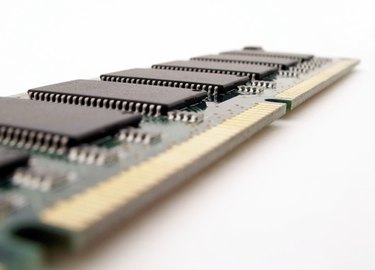
A complementary metal oxide semiconductor (CMOS) battery uses both negative and positive negative polarity circuits to operate. According to Webopedia, this means that the battery chip is smaller than standard chips, making them useful for small or portable devices. Laptops and personal computers use a CMOS battery for certain memory functions, including the date and time. If you computer is not working properly, you may not actually have a problem with the computer. Check these symptoms first to determine whether or not it's the CMOS battery.
Turning On/Off
Video of the Day
One sign of a CMOS battery issue is that you can't get your computer to boot. It just won't turn on. Or, it keeps shutting down without you doing anything. Run a virus scan before you change out your CMOS battery. This is also a problem that you commonly experience if your computer is infected with a virus. If your virus scan does not discover anything, try launching a program. Another sign that your CMOS battery is failing is that you can't launch any problems. If you have both of these problems, then try changing out the battery. Always buy the right CMOS battery for your computer. Generally, each company uses a specific type or brand for its computers. As of 2010, CMOS batteries cost between $5 and $20.
Video of the Day
Driver/Time Issues
According to Computer Too Slow, the most obvious sign that you have a problem is that your date or time is constantly wrong. Since your CMOS battery powers this memory, it's usually the first problem to arise. Another sign is that you keep missing drivers for certain system components, including your printer. For example, you probably have a CMOS problem if your printer is clearly installed on your machine, but you keep getting a "can't find printer" error. Your mouse may not work properly, either. You may even receive a warning saying that your computer did not start properly because certain system settings were changed.
Other Signs
A constant beeping sound is another sign that your CMOS battery is dying. The final sign that your CMOS battery is going dead is that you'll receive an error message. The three main types of error messages are: CMOS Checksum Error, CMOS Read Error and CMOS Battery Failure. If you do receive this error, you can just leave the computer on for 24 hours to see if that recharges the battery. If you are still having trouble after this timeframe, you should change the CMOS battery.