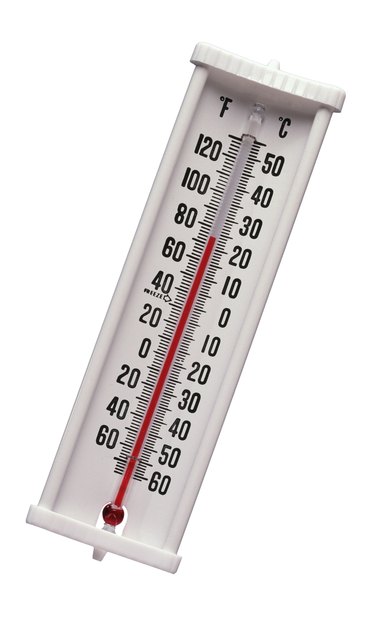
Known for affordability, Vizio flat-panel televisions may overheat following electrical surges or if not ventilated properly. Overheating can damage delicate electronic components inside the TV. If you suspect that your Vizio TV is overheating, you can take steps to alleviate the problem.
Symptom: Turning Off
Video of the Day
If your Visio TV turns off for no apparent reason while you're watching it, it may have overheated. This shut-off mechanism is a built-in safety measure to protect the TV from damage from overheating, such as blown capacitors or melted electronic connectors. If you suspect the TV has overheated, let it sit at least an hour to cool before attempting to turn it back on.
Video of the Day
Symptom: Loss of Picture or Sound
When your TV overheats, some electronic components may stop working temporarily. If you can hear audio but see no picture, or see a picture with no sound, turn off the TV and let it cool down. If the loss of picture or sound is preceded by a loud popping sound, the TV may have overheated enough to blow a capacitor. You can replace a capacitor by removing the TV's back panel, de-soldering the blown capacitor and soldering in a new capacitor. However, the capacitor may blow again if you don't address the overheating issue.
Problem: Location
Vizio TVs have vents to let heat out. If your TV is too close to a wall or if the vents are blocked by dust or other items, such as stacked books, the TV may overheat. Also, keep external accessories, such as your cable box or DVD player, away from the back of your television -- these devices give off their own excess heat, which can travel up to your TV and cause it to overheat.
Problem: Power Surge
A power surge, such as one that occurs when lightning runs into your home, can damage your TV's power supply. When this power supply is damaged, your TV can easily overheat. You can prevent this by plugging your TV into a surge protector strip instead of directly into your wall outlet.