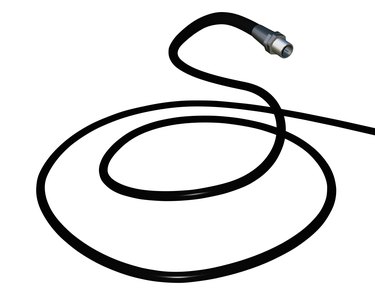
Stop, go, stop, go: Your digital cable keeps pausing even though you're not pressing the pause button. The technical term for this kind of behavior is freeze framing, and it's a sign that something is interrupting your digital cable signal. Troubleshooting your system can help eradicate the freeze framing; if not, you'll want to contact your service provider.
Examine the Cables
Video of the Day
Freeze framing indicates temporary signal interruptions to your digital cable system. Because coaxial cables are responsible for bringing this signal into your home, this is the best place to start troubleshooting. First, examine the cables in your home to make sure they aren't crimped, frayed or otherwise damaged. Next, check the connections between the cables and your television, receiver and exterior cable box. The cable should be screwed in all the way; tighten or realign any loose connections.
Video of the Day
Outdated Equipment
Your television itself may be to blame for interruptions to your digital cable picture. The frequency at which a television scans and displays new data from the source -- in this case, the signal transmitted into your home by your cable provider -- is called its refresh rate. Measured in hertz, a TV with a refresh rate of 60Hz broadcasts 60 frames per second. In some cases, especially with older televisions, the TV may not be able to keep up with the data it receives from the source. This leads not only to freeze framing as the TV struggles to update the frames on your screen, but to other picture disruptions such as pixelation, as well.
Reset Your Receiver
A cable TV receiver is the set-top box that processes the digital signal it receives and displays it on your television. These receivers automatically receive technical updates from your cable provider, but only when the box is reset. The specific steps for resetting your receiver vary depending on the type of box you have and your digital cable service provider; however, generally speaking, unplugging your receiver from its power source and waiting 10 to 15 seconds before plugging it back in will usually launch the process.
It's Not Your Fault
If the freeze framing is occurring on only one of your cable TV channels or happens only on your local channels, the source of the problem is most likely out of your control. It could be an issue with a signal station -- for example, interference between a TV news station's live truck and the physical station can cause a station to transmit poor-quality video. In other cases, your cable provider could be to blame: technicians could be causing temporary outages while working on a cable box in your neighborhood.