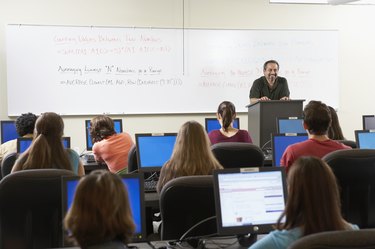
A SMART Board is a an interactive device that connects with your computer and possibly a projector to display the content from your computer. If you use a projector, you can use a drawing device on the board that acts as a mouse. However, if you don't have a projector, you can still use the SMART Board as an interactive whiteboard. This allows you to easily write content on the board with specially designed SMART Board markers.
Step 1
Power on the SMART Board. Because you're not using a projector with it, you don't need to connect a computer.
Video of the Day
Step 2
Take one of the colored SMART Board markers from the docks at the bottom of the device. These markers are specially designed to function with the board. Don't use dry-erase markers on the board.
Step 3
Write whatever content you want on the SMART Board. There are three colors of markers you can use on the board: red, blue and green.
Step 4
Wipe the board clean with an interactive eraser. You can also power down the device and power it back on. Once the power has been restarted, the screen resets.
Video of the Day