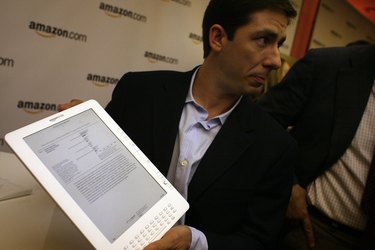
Before you download a book to your Kindle device, you might want to first check how much credit you have on your Amazon account. Amazon's Kindle is a portable e-book reader that connects wirelessly to the Internet, enabling you to search for books and download them directly to the device. In order to buy books for your Kindle, you must set up your Amazon account to process payments from your credit or debit card, as well as from gift cards. When you have a gift card account credit, Amazon applies it to your Kindle purchases before deducting money from your credit or debit card. You can easily check your Amazon account credit.
Step 1
Launch your Web browser and go to the Amazon website (amazon.com).
Video of the Day
Step 2
Sign in to your Amazon account.
Step 3
Click "Your Account" at the top of the page.
Step 4
Click "View Gift Card Balance" under "Gift Cards" to see your available gift card balance, which Amazon will apply toward any purchases you make with your Kindle.
Video of the Day