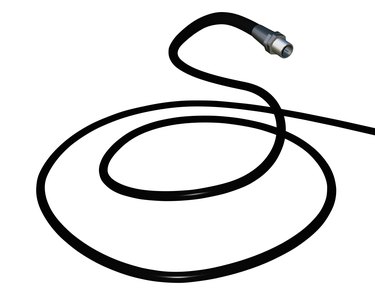
Since 2005, Sony has labeled its line of HDTVs with the brand name "Bravia." Short for best resolution audio video integrated architecture, Bravia uses LCD technology. To troubleshoot clicking noises coming from a Sony Bravia, it's important to first differentiate between sounds that are coming from the TV's speakers and ticking noises that are originating from within the TV itself.
Check Your Connections
Video of the Day
Depending on which Sony Bravia model you own, the input and output ports for your TV's power cord and other cables are located on either the rear or side of the unit. If you can hear the clicking sound coming out of your Bravia's speakers, or out of a speaker system connected to your Sony TV, a weak signal along one of these cables may be to blame. Inspect the input/output ports to make sure all cables are properly secured. Examine the cables and cords to make sure they are free from any damage, such as a frayed or crimped portion that may physically erode the signal, leading to issues like popping audio, distorted sound and video irregularities.
Video of the Day
Reset Your Box
If you subscribe to cable or satellite TV service, the clicking noise on your Sony TV may be tied to a problem with the set-top receiver box leased to you by your service provider. These boxes receive periodic updates from your cable or satellite company. If your box doesn't receive or process the update correctly, it can cause a wide range of problems within your system. Manually reset the system by temporarily unplugging your receiver box from its power source; when you replug it, it will automatically scan and download the latest updates.
TV Guide
Bravia TVs come with a built-in TV Guide feature, similar to the onscreen programming guides offered by many cable and satellite providers. Because you must bypass your receiver box entirely to use this feature when setting up your Sony TV, you may want to use the guide offered by your service provider instead. Your Sony will continue to search for a signal for the TV Guide feature, which can generate a clicking sound, unless you manually turn it off using the on-screen menu accessed by pressing "Menu" on your TV or remote.
Failing Capacitors
If the clicking noise is coming from inside your Bravia, then a problematic component is the most likely cause. Your Sony's audio board uses a series of capacitors to store and maintain the flow of electricity. When a capacitor starts to fail, it begins to bulge. It is this expansion of this small, cylindrical component that produces a dull clicking sound. Once a capacitor starts to fail, it cannot be repaired. Instead, you must have the capacitor replaced. Visit Sony's eSupport website to talk with a customer service representative about scheduling a service call.
- Sony: Shop By Series - BRAVIA
- Sony: eSupport Premium Services
- Sony: TV Guide On Screen
- A+ Perfect Computers: How-To Repair a Desktop LCD with Bad Capacitors
- Capacitor Lab: Failure Modes of Capacitors in Computer Applications
- Sony: LCD Digital Color TV Setup Guide
- AAA TV Repair Service: Troubleshooting