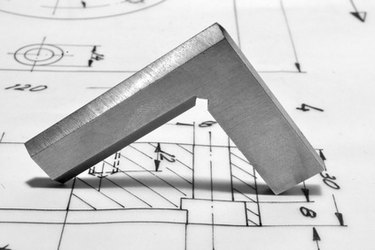
SolidWorks is a three-dimensional computer-aided design (CAD) program. CAD programs focus on making design easier and faster. You use SolidWorks to model an object by defining dimensions and relationships each part has. A coincident relationship, which tells SolidWorks that two points should always be touching, is a common and useful relationship in design. Coincident relationships can be used in both 2D sketch mode and 3D assembly mode to define your model.
In 2D Sketch Mode
Video of the Day
Step 1
Select a line, point, center line or temporary axis with the left mouse button.
Video of the Day
Step 2
Hold the "Control" key and select the second line, point or temporary axis by left-clicking it. A properties box will appear on the left-hand side.
Step 3
Click the "Coincident" button in the Add Relations section of the properties box.
In 3D Assembly Mode
Step 1
Click the "Mate" assembly tool.
Step 2
Click the first point, edge or face that should be coincident.
Step 3
Click the second point, edge or face. The Standard Mates bar will pop up.
Step 4
Select "Coincident" in the Standard Mates bar.