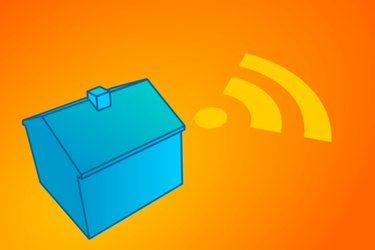
Wired Equivalent Privacy, or WEP, is a security protocol for wireless networks. WEP requires a Wireless Encryption Key to access the wireless network. The key is encrypted and stored on the router and on any computers that are connected to the router. Connections that do not send the correct WEP key are denied by the router. The secure connection encrypts data sent over the network and provides privacy equivalent to that of a wired network–thus the name Wired Equivalent Privacy.
Access the Wireless Encryption Key on a Computer
Video of the Day
Step 1
Click the Windows "Start" button and select the "Control Panel" option.
Video of the Day
Step 2
Click the "Network and Sharing Center" icon.
Step 3
Click the "Manage Wireless Network" link on the left navigation pane.
Step 4
Double-click the connection to the router with the desired WEP connection.
Step 5
Click the "Security" tab.
Step 6
Check the checkbox in front of the "Show Characters" option. The Wireless Encryption Key is listed in the field labeled "Network Security Key."
Access the Wireless Encryption Key on a Router
Step 1
Open a web browser and enter the URL for the Administration interface for the router. This URL may be found in the user manual for the router. For example, various models of Netgear routers use the URL "192.168.1.1" or 192.168.0.1.
Step 2
Log on to the router's administrative interface with the Administrator user ID and password.
Step 3
Click the "Wireless Settings" link from the main page of the interface and scroll to the "Security Encryption (WEP) Key section. The Wireless Encryption Key is listed in the field labeled "Key 1." The WEP key will be an alpha-numeric string.