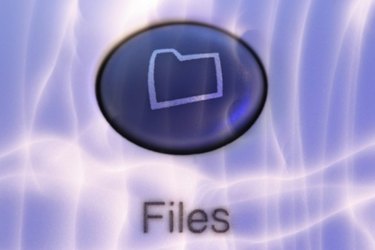
XML and CSV files are often used for displaying text database documents. XML is formatted similar to an HTML file, but defines data and objects using tags. CSV is a structured text document format that displays each line as a database row that contains fields separated by commas. These files are easier to organize into a spreadsheet. There are some cases where CSV might be compatible with certain programs while XML is not. If you are using a Mac, there are a few options for converting XML files to CSV files.
Using Microsoft Excel for Mac
Video of the Day
Step 1
Go to "File" and select "Open." Browse for the XML file to convert. Select the file and click "OK."
Video of the Day
Step 2
Go to "File" and select "Save As." Type a new name for the file.
Step 3
Click ".CSV" in the file type pop-up menu. Click the "Save" button.
Using Microsoft Office XML converter for Mac
Step 1
Download the Microsoft Office XML converter from Microsoft's website. Double-click the ".MPKG" file and follow the on-screen instructions during the installation process.
Step 2
Open the XML converter software. Browse for the XML file on your computer.
Step 3
Go to "Preferences" and select .CSV as the file format. Drag the file to the window of the program.
Step 4
Click the "Convert" button on the bottom. Your XML file is now converted to a CSV file.