
Function keys are special keys used for assigning program shortcuts and specialty tasks to the keyboard. They are located at the top of most keyboards and labeled "F1" through "F12." Some keyboards may only feature 10 function keys, while others may have as many as 18. These keys often go unutilized by the average computer user, but they may have very important tasks for some users, which can lead to problems when the keys do not respond. Fixing nonresponsive or malfunctioning function keys is quite simple, and should only take a few minutes.
Step 1

Connect your keyboard to your computer, and power it up.
Video of the Day
Step 2

Open a program that uses the function keys such as Microsoft Word or Microsoft Excel. Check your keyboard for an "F-Lock" or "Function Lock" key. This key is used to toggle function-key support; when it is toggled on, the function keys will not work.
Step 3
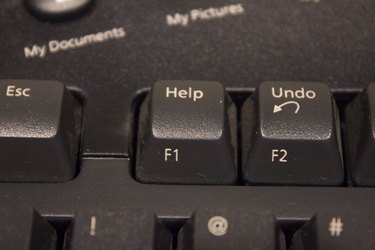
Press the "F-Lock" key and then try using a function key in the selected program. "F1" is a good key to test, because it is set to open a "Help" document in all Microsoft software. If the key does not work, press the "F-Lock" key a second time, and test the keys again. If the keys still do not work and you are running the Windows 7 operating system, you may need to install a "hotfix" from Microsoft to fix the key functionality.
Step 4

Navigate to the link entitled "Microsoft Support: Some Function Keys do not Work Correctly." (See Resources.) Click on "View and request hotfix downloads" located beneath the title of the article to access the Microsoft Hotfix database. Agree to the terms and conditions, then download the hotfix. When the download is finished, run the downloaded file and follow the on-screen instructions. You may need to restart your computer after the installation is complete. Your function keys should now work properly.
Video of the Day