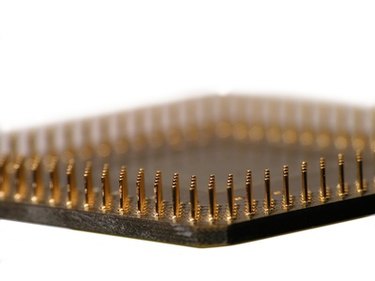
PC processor, or CPUs, help the computer run by performing many calculations for the computer per second. How fast the processor processes these calculations determines the overall performance of the computer. The majority of processors do not utilize their maximum speed during everyday computer use. In order to get the best performance out of the CPU, power settings are changed that force the computer to use all of the CPU's speed for any calculations being performed.
Step 1
Click "Start", right click "Control Panel", and choose "Open". Once in the Control Panel choose "System and Maintenance". Next click "Power Options".
Video of the Day
Step 2
Enable the "High Performance" options from the power plan choices on the right side of the screen. High Performance enables your computer to utilize all of the CPU's speed for any task. Click "Change plan settings". Click "Change Advanced Power Settings".
Step 3
Scroll to "Processor Power State" and click the small "+" icon. Click "Minimum Processor State" and make sure the value "100" is entered into the field. This forces your PC to run all tasks at max CPU speed. Click "OK" to exit the window.
Video of the Day