After applying a promotional code to an order on Amazon's Digital Music Store, you may end up with unspent store credit in your account -- for example, if the value of the promotional code you received exceeds the cost of the tracks or albums you purchased. If you want to know how much credit you have left in your Digital Music account, you can do so by visiting a specific page on Amazon's website.
Step 1

If you are already logged in to your Amazon account, visit the How to Check Your Account for Digital Music Credit page on Amazon's website and click the "Check Your Balance" button. If you are not already logged in, Amazon then redirects you to a form that lets you sign in to your account.
Video of the Day
Step 2
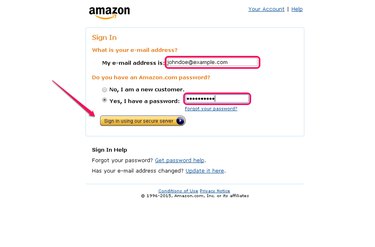
Log in to your Amazon account by filling in your credentials and clicking on the "Sign In Using Our Secure Server" button. After you have signed in, Amazon's website redirects you to the How to Check Your Account for Digital Music Credit page.
Step 3

Click on the "Check Your Balance" button again to open a pop-up window. This window displays the money left in your Amazon Digital Music account, along with your Kindle, Amazon Instant Video, gift cards and software balances.
Video of the Day