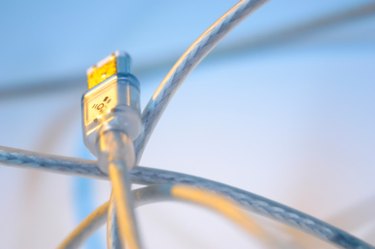
Attenuation is the weakening or minimizing of power in terms of intensity. It is also the name of a common problem experienced by DSL users. Attenuation of the line occurs when noise and interference enters the DSL transmission and weakens the strength of the connection, slowing the speed of your broadband connection. You can perform a few checks and modifications to reduce the line attenuation in your DSL connection to drastically improve the speed and quality of your Internet connection.
Step 1
Change the network and connection cables running from your cable to your modem. If this fixes the problem, the difficulty is somewhere between your computer and the modem hardware.
Video of the Day
Step 2
Switch the cables running from your modem to the main source of power in the building you are in. Problems in the structural wiring can cause interference in your Internet connection and confuse the wires.
Step 3
Find the phone jack where your modem connects to the phone line in your building. Make sure you are checking the jack used for your connection or the problem will not be resolved.
Step 4
Check that the phone line is connected to a DSL/POT splitter before entering the phone jack. These splitters are small plastic boxes that separate the signals containing data and voice coming through the line.
Step 5
Push the splitter in fully if there is one or replace it with a new, working one. If you don't find a splitter in the jack, insert one before the phone line to reduce line attenuation.
Video of the Day