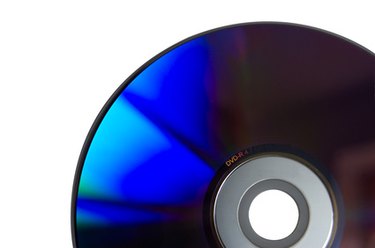
Your TV/DVD combo player isn't working, and you need to know what to do to get it working again. TV/DVD combos are convenient devices and great space-savers, but are more temperamental because of the compression of the units and the extra internal heat they generate. There are a number of things you can do to get your unit back online, however, and keep it working.
Step 1
Remove your DVD from the player and clean it. Press the static-free rag on the back near the center. Pull it away from the center to the edge, and shake the rag to loosen any dirt and dust. Repeat until the entire disc is clean. Reinsert and see whether it works.
Video of the Day
Step 2
Try another DVD. If another DVD works, then the original disc is faulty.
Step 3
Open your DVD's tray. Insert the nozzle from the compressed air and spray for 5 to 10 seconds. Then wipe off the tray with a static free rag. Reinsert the disc and try again.
Step 4
Run a laser lens cleaner. Insert the laser lens cleaner into the DVD tray and press play. An on-screen menu will appear; follow the instructions until complete.
Step 5
Unplug your television and allow it to cool for 5 minutes. Try running the disc again.
Step 6
If it's still not working, at this point contact your television's manufacturer for repair.
Video of the Day