Apps for word and text processing software that come with Mac OS X have a method for creating superscripts: an elevated font style frequently used in exponents in math functions and scientific symbols, and to refer to footnotes from the main body of a page. With slight variations, the superscript technique applies to Pages, Notes and Stickies.
Step 1: Start Pages
Start the Pages app by clicking its icon in the Dock.
Video of the Day
Step 2: Create Blank Document
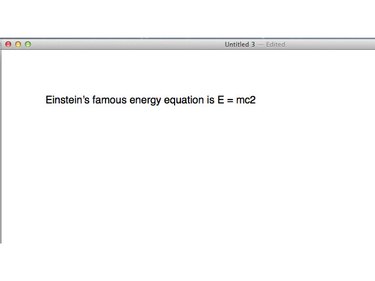
Image Credit:
J T B
Choose a blank document and enter some text in it.
Step 3: Highlight Text
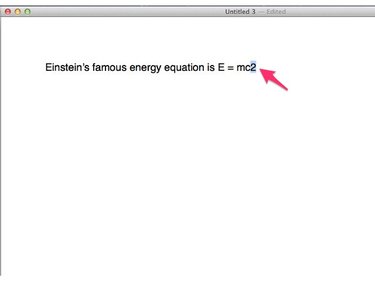
Image Credit:
J T B
Highlight the text you want to change to superscript.
Step 4: Change Text to Superscript
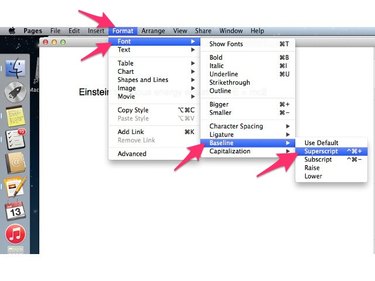
Image Credit:
J T B
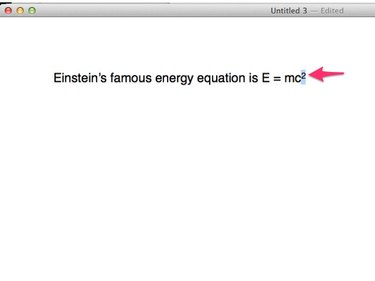
Image Credit:
J T B
Click the Format menu, select Font, click Baseline, then click Superscript. Pages converts the highlighted text to a superscript.
Video of the Day