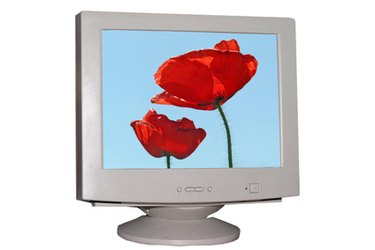
Computer monitors are an essential element of every PC setup. Users can choose from older CRT (cathode ray tube) monitors, or modern flat-screen monitors such as LCDs (liquid crystal displays), high-efficiency LED (light-emitting diode) screens and plasma displays. Each type of monitor is subject to failure and may need replacement after a number of years.
Not Powering Up
Video of the Day
Some monitors may fail to power up even while plugged into a working outlet. The screen remains black and the status light fails to illuminate after pressing the power button. This can indicate a problem with the monitor's power supply or a loose connection within the monitor's housing. A new power supply may solve the problem, and is an easy fix for monitors with an external power supply. Faulty power cords can cause the same symptoms, so using a different cord to test the monitor is important to isolating the problem to the monitor itself.
Video of the Day
Dim Image
CRT monitors have a tendency to become dim over time. The monitor may not be able to produce the full range of brightness that it once could, and images will begin to appear flat and dark. This indicates that the cathode ray tube is wearing out, which is an inevitable occurrence with this type of technology. New tubes may cost more than a new monitor, so tube replacement is not likely to be a cost-effective option. Adjusting brightness settings on the monitor, or through the computer's display settings, may help temporarily in producing a sufficiently bright image on an aging CRT monitor.
Image Distortion
As a monitor begins to fail, it may produce distorted images, These can take on a specific color tint, such as a yellow or green cast that adjusting the color settings can't eliminate. In other cases, an image will exhibit static distortion with lines of a solid color interrupting the image on screen. This may be due to a failure of the electronics, or a buildup of magnetic particles on the electron gun in a CRT monitor.
Dead Pixels
LED monitors are composed of thousands of tiny pixels, each of which can change colors rapidly to display an image. Individual pixels can begin to fail as an LED monitor ages. Dead, or stuck, pixels will stop displaying a range of colors, instead remaining a single color. These can be hard to identify depending on the screen image, but clusters of dead pixels can gradually become obvious and begin to interrupt viewing.
Screen Burn
CRT, LCD and plasma monitors are all susceptible to some form of screen burn. This occurs when an image remains on the screen for an extended period of time and becomes a permanent part of the screen. It may result in a ghosting effect; in some cases, actual images or text remain visible on the screen even when it is displaying another image. Screen burn is a matter of fatigue and indicates that a monitor has been overused without varying the image it displays.