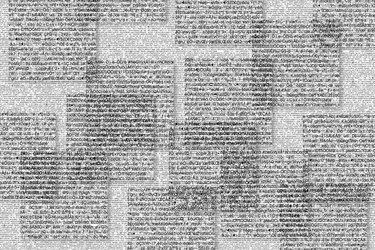
Trust in a relationship, whether parent-child, between spouses or at work, is sometimes put to the test. When one party feels that trust has been abused, he might want to ease his doubts. New technology makes it possible to effectively hide email accounts, but most people do not use or understand this technology.
Step 1
Check the history on your Web browser for free email sites like mail.yahoo.com, hotmail.com or gmail.com. Most of the time nontechnical users do not realize how much information is contained in the browser history. When searching the history, most free email accounts will show up with the various user names that were used to connect to them. It is easy to differentiate between regular email accounts and new suspicious ones.
Video of the Day
Step 2
Check her regular email accounts. Most free email accounts have the option to enter a trusted email address to be used in case the user loses her password, or to warn her if that information changes on the account. Checking for such email is easy and quick. Do a search on the account for words like "welcome," "yahoo.com" and "gmail.com" to check for communication from free email providers.
Step 3
Check for instant messaging logs. All major free email accounts have free instant messaging such as yahoo messenger, msn and gmail talk. Each of those messaging services have logging options that save the live chats to the hard drive. If you have an instant messaging software installed, check to see if the logging option is turned on. Check in the software where the log is saved and go to that location. Installing messaging software usually creates one folder named after each account to store the logs.
Step 4
Check for virtual machines on the computer. More technical people might be tempted to install a virtual machine that allows them to have a dedicated operating system to use as their own. If you have a virtual machine software such as Vmware, Virtualbox or Virtual PC, try to boot any operating systems present and do the same searches done on the main computer.
Step 5
Install a key logger on the computer to monitor activity taking place during anonymous browsing. Modern browsers have an anonymous browsing mode that does not record anything done while turned on. It is easy, however, to install a key logger that will record everything the user types on the keyboard. It will allow you to discover any email accounts accessed during anonymous sessions.
Video of the Day