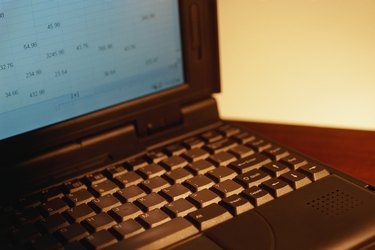
Google spreadsheets handle subtraction similarly to how desktop spreadsheet programs do. They use a formula, which includes the equals ("=") and minus ("-") symbols, to determine the difference between two values. For example, a spreadsheet that handles your company's accounts may subtract the cost of goods sold from sales revenue to calculate gross profit. Google Spreadsheets only differ from Excel spreadsheets in allowing access to the formula from any computer if the Google account user has authorization.
Step 1
Log in to the Google spreadsheet using your Google account.
Video of the Day
Step 2
Identify the cell addresses of the values that your formula must use. For example, if cell B9 states sales revenue and cell B10 states the cost of goods sold, these addresses are "B9" and "B10."
Step 3
Type the following into a blank cell:
=A1-A2
Step 4
Replace "A1" with the address of the value from which you want to subtract. Replace "A2" with the address of the value that you want to subtract. With the above example, change the formula to:
=B9-B10
Step 5
Press "Enter" to calculate the difference between the two values.
Video of the Day