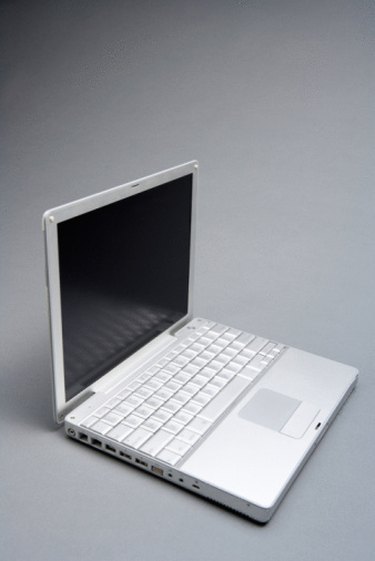
Subwoofers reproduce the low frequencies of music and audio tracks, adding bass and impact to what you're listening to. The audio performance of a laptop computer can be greatly augmented by connecting a subwoofer to it. Although it's not a difficult task, you will need a few adapter cables to make the connections.
Step 1
Plug the mini-jack end of the mini-jack-to-dual-female RCA adapter into the headphones output of the laptop.
Video of the Day
Step 2
Plug the male plugs of the dual-male-RCA-to-single-female-RCA adapter into the female jacks of the first cable.
Step 3
Plug the end of your subwoofer cable into the single-female RCA adapter. Plug the other end of the subwoofer cable into the subwoofer's input jack.
Step 4
Set the subwoofer's low-pass filter knob to 100 Hz. Plug the subwoofer into a wall outlet or power strip and turn the power on.
Step 5
Set your laptop's audio controls to allow the speakers and headphone jack to operate simultaneously.
Video of the Day