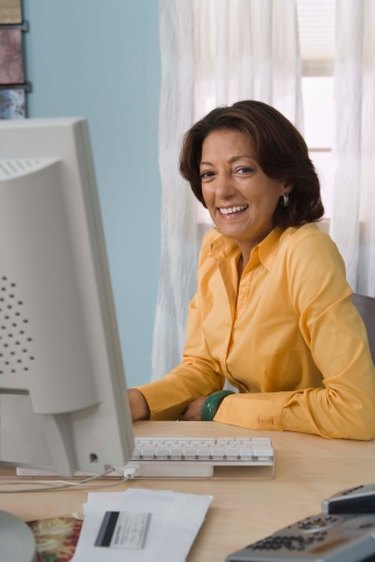
Photoshop is an application made by Adobe for creating, manipulating and editing image files. When you work on a document in Photoshop, it is saved as a PSD file, which lets you edit various components of the image before exporting it to a different format, such as a JPG that appears on a website. If you have a document saved in Adobe's Portable Document Format, or PDF, you might want to convert it into an Adobe PSD file so you can manipulate it as a graphic image.
Step 1
Launch Photoshop on your computer.
Video of the Day
Step 2
Click "File," then "Open."
Step 3
Click on the folder on your hard drive that contains the PDF file you want to convert.
Step 4
Click on the PDF file to select it, then click "Open." The "Import PDF" dialog box opens, with a list of each page of the PDF file appearing as a thumbnail.
Step 5
Click on "Pages" if you want to convert an entire PDF page, or click on "Images" if you only want to convert an image from a PDF page.
Step 6
Click on a thumbnail to select a single page, or press the "Command" key on a Windows computer or the "Apple" key on a Mac while clicking on multiple pages to select them.
Step 7
Click "OK." A "Rasterizing File" message comes up as Photoshop converts the PDF page or pages into images. The image file then opens. If you've imported multiple pages, you see a tabbed window, with one tab for each imported page. Click on a tab to view the image.
Step 8
Click "File," and then click "Save As." Click on a folder to select the location where you want to save the PDF page as a PSD file. Click on the "Format" pull-down menu, and then click "Photoshop." Click "Save" to convert the PDF page to a PSD file.
Video of the Day