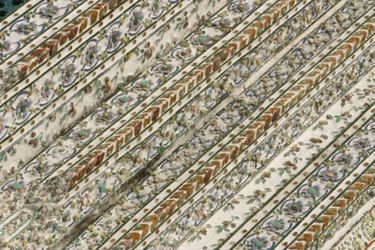
Digitizing images is done to create embroidered patterns from a machine.
DST is an image format that embroidery machines use to make images on clothing such as T-shirts, jackets and hats. To transfer an image, it must be digitized and saved into a .dst file. If you have an image that is a .PNG format, which is a common image format type, you will need to change it to .dst for the embroidery machine to read the image and transfer it correctly onto the clothing.
Step 1
Create the image that you want embroidered onto a clothing item. Save it as .png in your image editing software.
Video of the Day
Step 2
Open your Embroidery software and select "file open" from the drop down menu. Find the file you created.
Step 3
Select "save as" and save it as a .dst file.
Video of the Day
references & resources