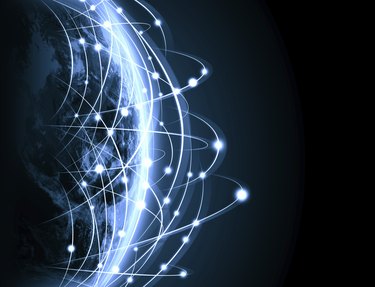
When there are serious problems with your current installation of Google Chrome, such as incompatibilities with third-party plugins, it may be necessary to completely remove and reinstall the browser. Doing so will also upgrade it to the latest version in the process. The exact procedures to do this in Windows, OS X and Linux will vary significantly, but the overall process is similar.
Back Up Bookmarks
Video of the Day
Step 1
Make a backup copy of your bookmarks by starting the current version of Google Chrome and clicking the "Customize and Control Google Chrome" icon, which is located to the right of the address bar and looks like three horizontal lines.
Video of the Day
Step 2
Select "Bookmarks" from the resulting menu, then "Bookmarks Manager." Click the "Organize" menu, followed by "Export Bookmarks to HTML File."
Step 3
Enter a name for the file, choose a location to save it in, then click the "Save" button. Close Google Chrome.
Windows Reinstallation
Step 1
Type "Control Panel" at the Start screen and click the resulting icon. Click "Uninstall a Program," which is located next to the "Programs" icon.
Step 2
Double-click on the entry for Google Chrome and click "Uninstall." Close the "Programs and Features Window" when the process is complete.
Step 3
Visit the official Google Chrome site (link in Resources) and click the "Download Chrome" button. Click the "Accept and Install" button to begin the installation.
OSX Reinstallation
Step 1
Open the folder containing Google Chrome.
Step 2
Drag the Google Chrome icon to the Trash icon on the dock. If it is installed in the Applications folder, you may need administrator privileges first. From the Apple menu, choose "Log out," then log back in as a user with administrator privileges and remove Chrome.
Step 3
Visit the official Google Chrome site (link in Resources) and click the "Download Chrome" button. Accept the license agreement to download the installation file.
Step 4
Open the downloaded file and drag the Google Chrome icon to the "Applications" folder to begin the installation.
Linux Reinstallation
Step 1
Start the software manager or the package manager for your distribution. In Ubuntu, click the shopping bag icon to start the Software Center; in Mint, click the Mint Menu, then select the "Software Manager" icon. In other distributions, the package manager may be labeled "Install or Remove Software" and may be located in the control center or on the system settings page.
Step 2
Search for "Chrome" in the package manager and remove the check box next to it or mark the program for removal, usually by right-clicking its name and selecting the removal option. Click the "Apply" button in the package or software manager to remove Google Chrome.
Step 3
Visit the Google Chrome page (link in Resources) and choose "Download Chrome" to install the newest version, or search the distribution's package manager to select and install the most recent version of Chrome that has been tested as compatible with your Linux distribution.
Import Bookmarks
Step 1
Start Google Chrome and select "Bookmarks" from the "Customize and Configure" menu.
Step 2
Select "Bookmark Manager." On the resulting page, click the "Organize" menu and choose "Import Bookmarks from HTML File."
Step 3
Locate the bookmarks file that you created previously, select it and click "Open" to import your bookmarks.