Yahoo does not provide a way to recall messages, once sent though Yahoo Mail. Other providers, like Outlook or Gmail should instead be considered if email recall is a necessity. Always exercise email etiquette when choosing Yahoo as your provider. Never send important messages right away. Once composed, save a draft and only send when you are sure the message is correct.
Recalling a Message in Gmail and Outlook
Video of the Day
Gmail gives users a 30-second window of opportunity to recall an email message. Once you hit Send, an Undo link will show up on the top, right-hand corner of your screen. Click Undo and the message will be recalled.
Video of the Day
Outlook allows recalls if you are on the same exchange server as the recipient, and they have not already read the message.
In Outlook, go to the Sent folder.
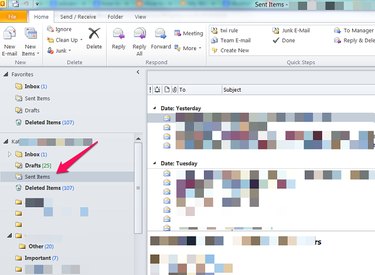
Double click the message to be recalled. In the Move field, click the arrow beside Actions to bring up more options and click Recall This Message
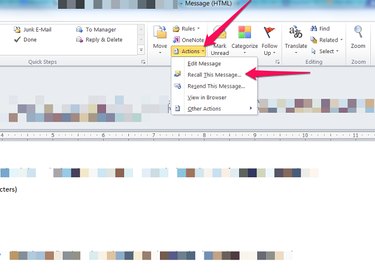
Workarounds in Yahoo Mail
Yahoo! Help offers no way to recall a message. To work with Yahoo Mail, users must plan ahead before they click the Send button.
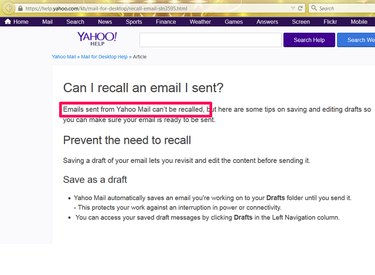
Practice Email Etiquette
Follow general guidelines when using email to prevent the need of recalling a message.
The Organization for the Advancement of Library Employees (ALAAPA) offer eight types of email that users should never write.
- Emails that are too vague
- Emails that are insulting
- Emails of a criminal nature
- Emails about personal issues that should be said in person
- Emails that are endless
- Emails that are sarcastic
- Emails that are too casual
- Emails that are inappropriate
What you should do after sending an email you did not intend to send
Take stock of the mistake and find out who is involved. For example, if you simply hit the send button before you were finished writing the email, the only person involved is the person you are composing the message to. On the other hand, if you clicked 'Reply All' and you complained about your boss to 50 people, instead of a private email to your friend as you expected, then all 50 people, including your friend and your boss are effected.
Immediately acknowledge your mistake and send an apology email to all involved. In the first example, you could start a new email, apologizing for sending the email before it was done, and continue to finish the email before clicking send again. In the second example, include two apologies in a follow up email. The first apology is for clicking Reply All, and the second apology is to your boss for the complaint.
If handled correctly, with sincere apologies for your mistakes, an email send accidentally will not cause much damage. If proper email etiquette is not followed, the fact that Yahoo does not offer a recall could be disastrous.
