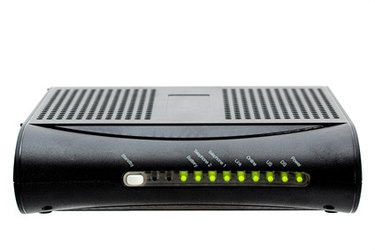
Most broadband modems have a configuration utility that can be loaded from within a web browser. The utility can be used to monitor signal levels, obtain addresses, and retrieve error codes. In addition, many modems have the ability to be sent a reset request-packet from your PC. Depending on the type of modem, ISP, and service type the reset feature can actually cause the modem to request a new configuration. This can sometimes resolve connection issues.
Step 1
Open your web browser. Practically any web browser will work.
Video of the Day
Step 2
Erase your homepage address from the address bar.
Step 3
Type "192.168.100.1" without the quotes, and press the "Enter" key.
If that address fails, try the following two addresses. "192.168.1.101," or "192.168.1.254."
Step 4
Look for a link or tab called "Administration, "or "Configuration."
Step 5
Click on the "Reset" or "Restart" button.
Video of the Day