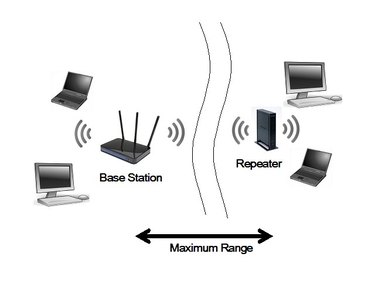
The functions of a wireless repeater are basically a subset of the functions of a wireless access point. There are devices specific to extending or expanding the range of a wireless network, but a wireless router, can also be configured as a repeater. Many Netgear routers, such as the WNDR3400, WNDR3800 and DG834N routers, support the use of a wireless router as a repeater. The primary benefit of adding a repeater to a wireless network is the avoidance of adding additional cabling to expand a local network, even if only temporarily. The downside of installing a repeater into a wireless network is the degradation of the bandwidth of the repeated wireless signal.
Step 1: Log in to the Base Station
A wireless repeater can only be added to a network in a hub and spoke arrangement. In this topology, a repeater is a slave device to a base station (router) and must have the same basic setup as the base station.
Video of the Day
On a local computer that connects to the base station, open a web browser and enter either "www.routerlogin.net" or "www.routerlogin.com" to access and display the login function on the router. On the login box that displays, enter "admin" as the username and enter the password you've assigned to the router's setup wizard.
Step 2: Set up the Base Station
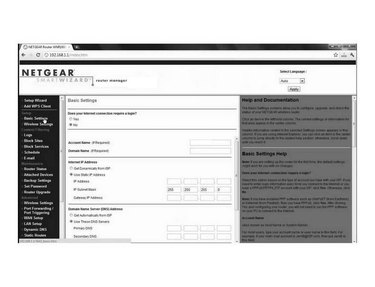
Both the base station router and the router/repeater must be configured with the same settings and values, which include the SSID, mode, channel, and security. In the menu bar on the left-side of the page, click on Advanced Settings and then click on the Wireless Repeating Function link to display its dialog box.
Click on and display a check mark in the check box for the Enable Wireless Repeating Function. Click on the radio button for Wireless Base Station to select it. In the Wireless Repeaters section, enter the MAC address of the router/repeater. Click Apply to save the changes.
Step 3: Set up the Repeater
Log into the router that is being# configured as a repeater in the same way that you logged into the base station. Verify that the basic configuration settings on the Wireless Settings page of the setup wizard are the same as the base station's configuration, especially SSID, mode, and channel. A Netgear wireless router configured as a repeater can use only None or WEP as its security setting.
On the Wireless Repeating Function page, check the box for Enable Wireless Repeating Function and then select the Wireless Repeater radio button. Enter a unique IP address for the repeater/router that is on the same subnet as the base station. Enter the MAC address of the base station and click on Apply to save the settings.
Step 4: Test the Connectivity
Use a test procedure that verifies connectivity from a wireless computer to the repeater, from the repeater to the base station and back to the repeater and workstation. If any connectivity link fails, check the setup on both devices for errors or omissions.
Video of the Day